Product Categories
5.6-inch 1280*800 On-camera Video-assist Field Monitor with HDMI Input Focus Assist False Color
Model No: M601
* 5.6" LCD display, 1280*800
* HDMI input
* HDMI output (optional)
* Composite (Video in/out)
* Focus Assistance
* False Color
* Exposure
* H/V Delay
* HDMI input
* HDMI output (optional)
* Composite (Video in/out)
* Focus Assistance
* False Color
* Exposure
* H/V Delay
The MustHD 5.6-inch on-camera field monitor M601 for video camera is designed to help photographers or film makers to get better focus and thus better pictures and videos with video camera! The MustHD 5.6-inch On-camera video-assist field monitor for video camera presents crystal clear image of what you are shooting directly onto a large 1280*800 LCD screen, meaning you never have to fatigue your eyes to see any image again. Ideal for armatures as well as professionals who need to view images all day long! Make focusing, framing your picture and previewing quicker and clearer. Place the 5.6 inch monitor for your video camera at varied angles without worrying about keeping your eyes level with the miniature in-built camera screen.
What makes the MustHD 5.6-inch on-camera video-assist field Monitor for video camera better than other similar products in the market are largely from its excellent menu design; custom preset button, knob-control mechanism, unique sun-hood and battery plate. Users can scroll up and down easily to view the menu confirmation, customize regularly-used function to 6 buttons. Users can install/uninstall, open/close the sun-hood easily, so are the battery plate.
This video camera monitor comes with a hot shoe mount and a handy HDMI cable so that you can simply take it out of the box, plug it in and away you go! Producing a fine and clear picture with a bright and full color display! Even when used in the sunlight this video camera monitor is easy to view, using the sun-hood of unique design (which features easy install/uninstall, open/close). It can get power source by the attachable battery plate or DC-power adaptor (supplied). 2 years warranty.
You can watch the product video at: http://youtu.be/IbPJz9BNAS4





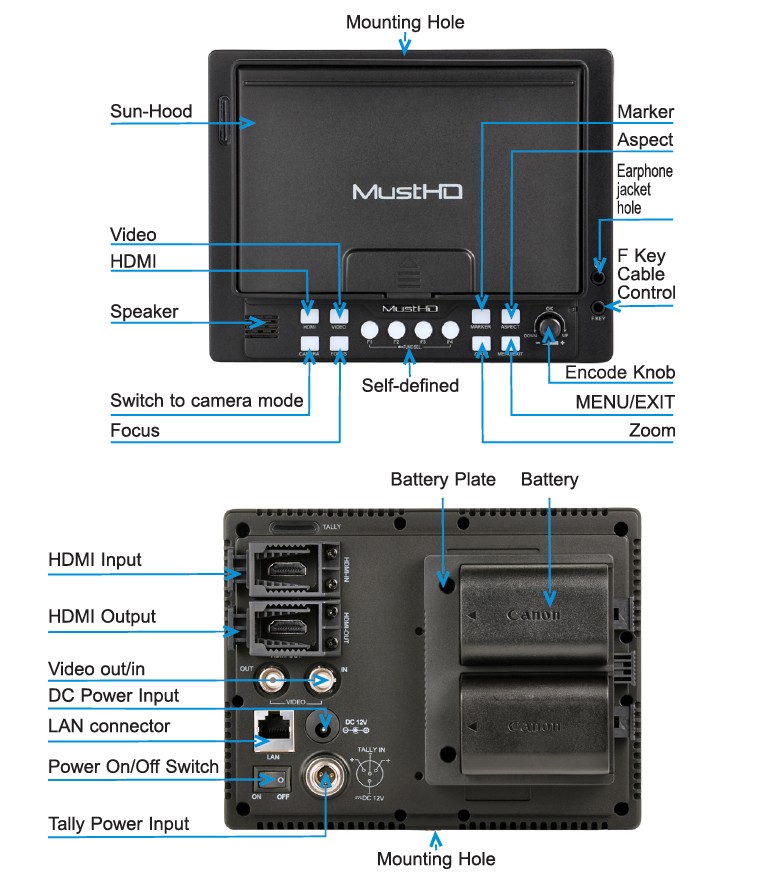

LP-E6 Battery Plate

D28S Battery Plate

F970 Battery Plate
What makes the MustHD 5.6-inch on-camera video-assist field Monitor for video camera better than other similar products in the market are largely from its excellent menu design; custom preset button, knob-control mechanism, unique sun-hood and battery plate. Users can scroll up and down easily to view the menu confirmation, customize regularly-used function to 6 buttons. Users can install/uninstall, open/close the sun-hood easily, so are the battery plate.
This video camera monitor comes with a hot shoe mount and a handy HDMI cable so that you can simply take it out of the box, plug it in and away you go! Producing a fine and clear picture with a bright and full color display! Even when used in the sunlight this video camera monitor is easy to view, using the sun-hood of unique design (which features easy install/uninstall, open/close). It can get power source by the attachable battery plate or DC-power adaptor (supplied). 2 years warranty.
You can watch the product video at: http://youtu.be/IbPJz9BNAS4





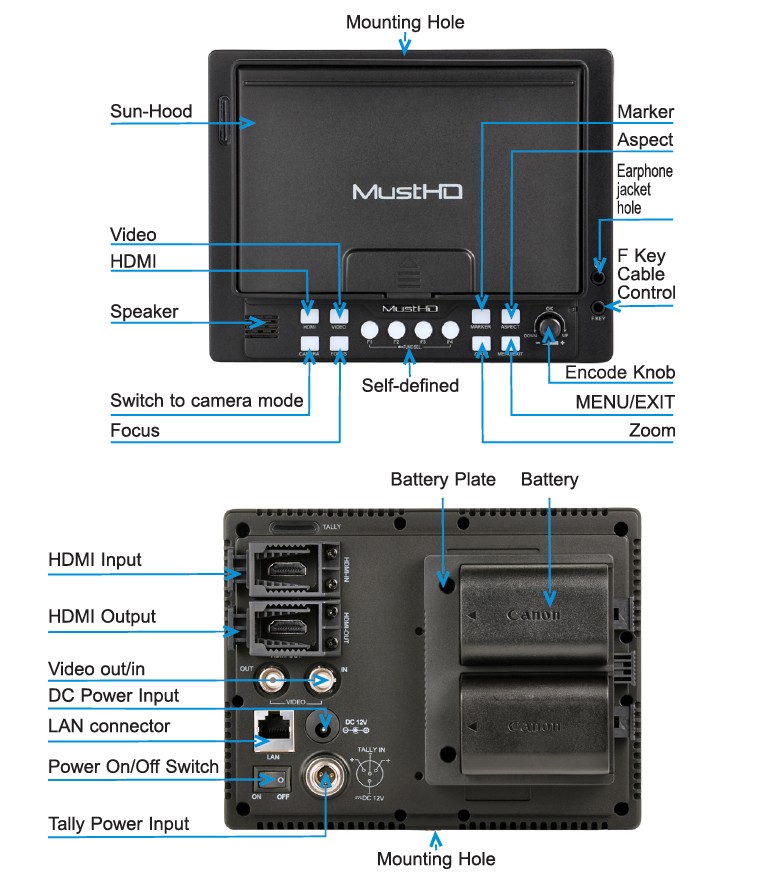

LP-E6 Battery Plate

D28S Battery Plate

F970 Battery Plate



| LCD | Size | 5.6 inches |
| Resolution | 1280*800 | |
| Pixel Pitch | 0.0945(W)x0.0945(H)mm | |
| Color Depth | 262 K (6bit) | |
| Viewing Angle |
H: 170 degrees V: 170 degrees |
|
|
Luminance of white |
300 cd/㎡(Center) | |
| Contrast Ratio | 500:1 | |
| Display Area | 120.96 (H) x 75.60 (V)mm | |
| Input Connector | 5xBNC | Video Input |
| 1xHDMI | HDMI Input | |
| 1xLAN(RJ45) | TALLY | |
| Output | 1xBNC | Video Output |
| 1xHDMI | HDMI Output | |
| Input Signal | Analog | Video |
| HDMI | 480i/480p576i/576p/720p/1080i/1080p | |
| Audio In | Embedded Audio | |
| Audio Out |
Analog Stereo(phone jack) Internal speaker (Mixed Mono) |
|
| Power | DC 6-20V | |
| Power Consumption (Approx) | 8 Watts (typical) | |
| Operating Temperature | 0℃to 45℃ (32℉ to 113℉) | |
| Storage Temperature | -20℃to 60℃ (14℉ to 140℉) | |
| Main Body Dimension (mm/inch) | 166x128x50.2 (6.53x5.03x1.98) | |
| Weight | 695g/1.53lbs | |
| Accessories |
1. Field monitor with sun-hood(detachable) 2. AC adaptor 3. User manual 4. External Self-define function button plate 5. Shoe mount adaptor 6. Screws(for fixing the battery plate more tightly) 7. HDMI cable 8. Battery Plate-F970 9. Battery Plate-LP-E6(optional) 10. Battery-D28S(optional) 11. Carry bag(optional) |
|

[1] Install Sun-Hood Cover to the Monitor
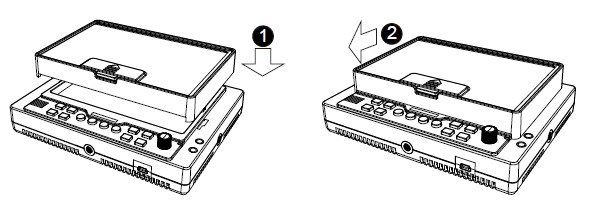
[2] Open / Close the Sun-Hood
Please follow the step sequence to open or close the hood!
Open the Sun-Hood Close the Sun-Hood
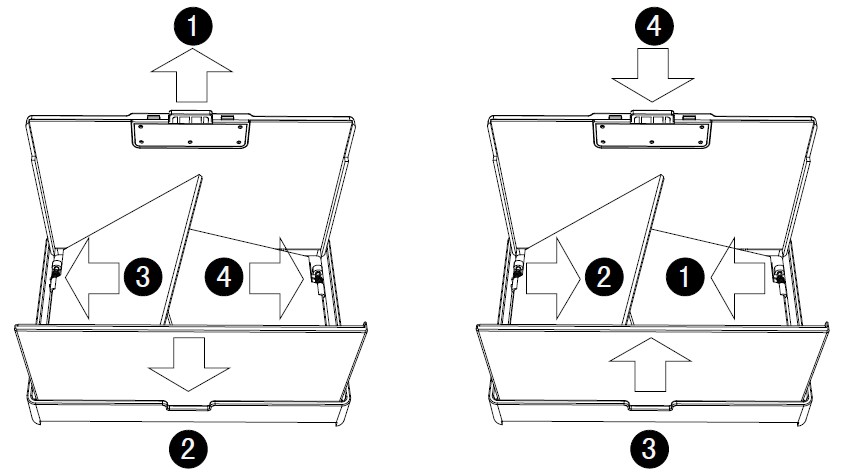
[3] Install Battery Plate on to the Monitor
The following illustration is based on LP-E6 battery. F970/D28S are basically the same.
Put the Plate at the right position on the monitor back cover.
Slide it backwardly to the utmost.
If needed, use the four screws that come with the package to fix the Plate more tightly.
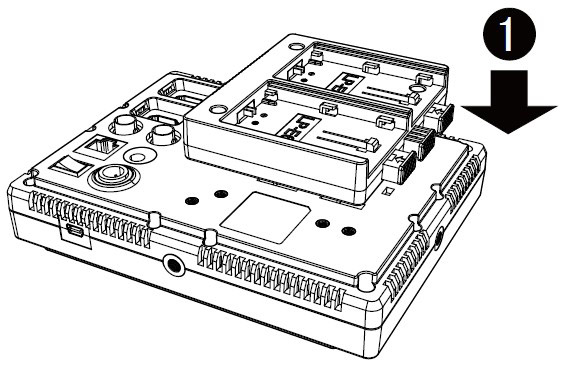
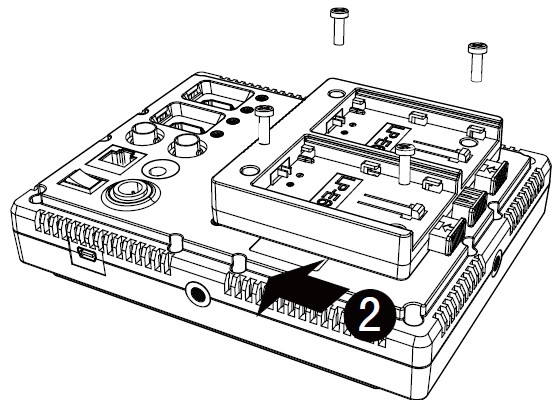
[4] Uninstall Battery Plate from the Monitor
The following illustration is based on LP-E6 battery. F970/ D28S are basically the same.
Press the lock button (do not release the press) while pushing the Plate outwardly.
Take it upwardly.
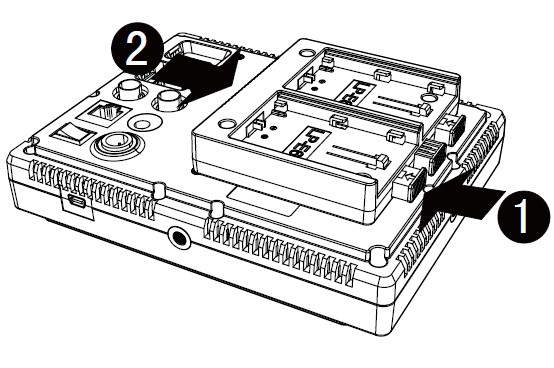
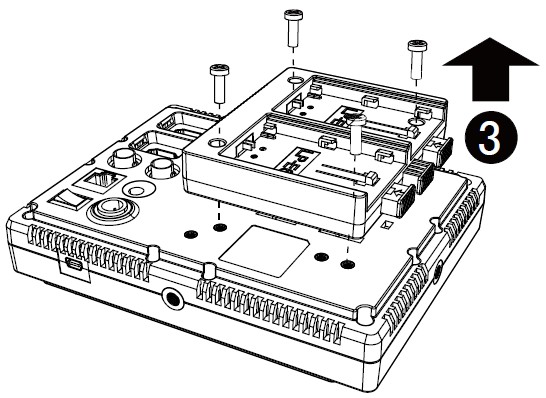
[5] Install Battery on to the Battery Plate
The following illustration is based on LP-E6 battery. F970/ D28S are basically the same.
Put the battery in right position on the Plate.
Push it inwardly to the utmost.
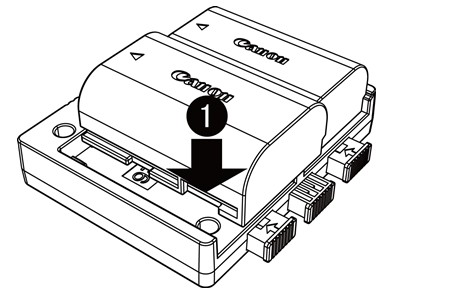
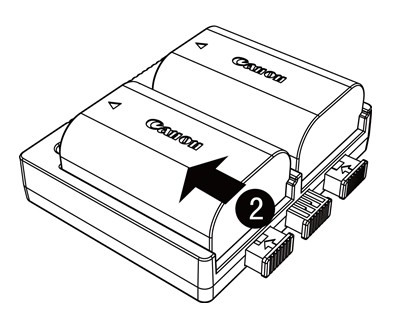
[6] Uninstall Battery from the Battery Plate
The following illustration is based on LP-E6 battery. F970/ D28S are basically the same.
1) Press the lock button inwardly (do not release the press) while pushing the battery outwardly.
Take the battery upwardly.
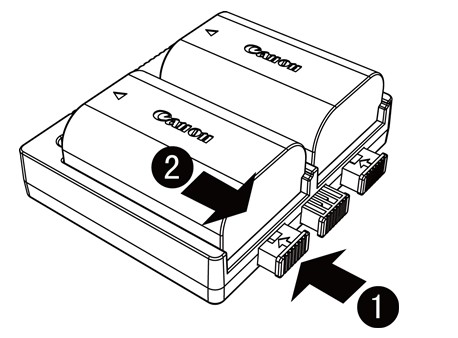
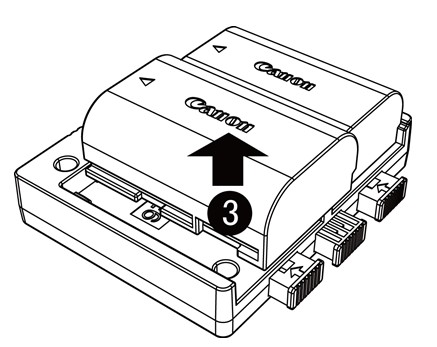
[7] Connect DC Power Supply from the Battery Plate
You can also use external DC power by using the adaptor that comes with the package. Please only use the adaptor that comes with the machine; otherwise there maybe potential risk.
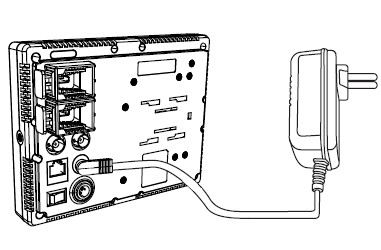
[8] Fix HDMI Connector
The uniquely-designed HDMI locking mechanism can eliminated accidental disconnection completely.
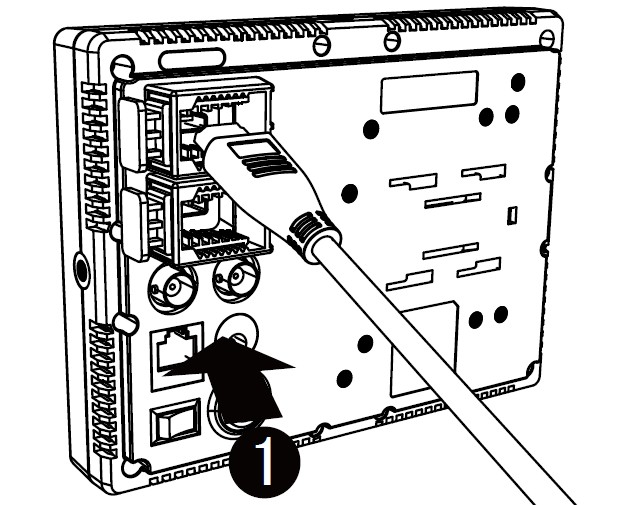
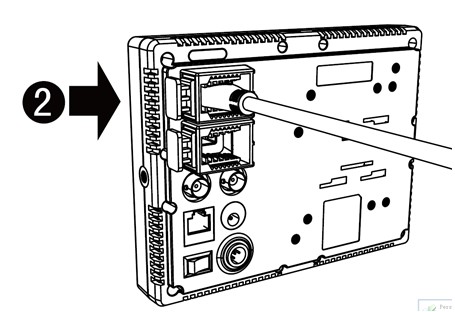














 YOYO
YOYO