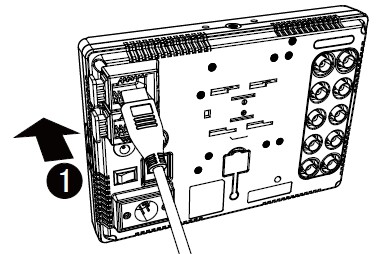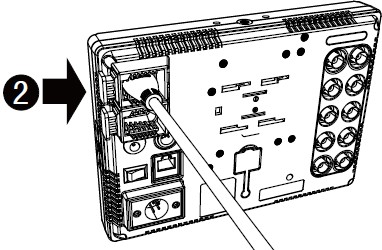Product Categories
MustHD 7" Hyper-Brite™ 2200-nit High Brightness 1920x1200 FullHD Field Monitor with HDMI Input/Outpu
Model No: M703H
• 1920 x 1200 7" IPS Panel
• Luminance of 2200cd/m² (2,200 nits)
• HDMI & Composite inputs
• 4K/60Hz HDMI Input/Loop-through Support
• 4K Support with support under the 4K
• Focus Assist / Peaking Color Rgb
• False Color for Under/Over Luminance Warning
• Histogram and Zebra
• Pixel-to-Pixel
• Volume Bar
• R/G/B/Gray-only display
• H/V Mirror
• 3 Button Programmable Wired Remote
• Four 1/4"-20 Thread Mounting Holes
• Speaker & Headphone Output
• Tally
• Luminance of 2200cd/m² (2,200 nits)
• HDMI & Composite inputs
• 4K/60Hz HDMI Input/Loop-through Support
• 4K Support with support under the 4K
• Focus Assist / Peaking Color Rgb
• False Color for Under/Over Luminance Warning
• Histogram and Zebra
• Pixel-to-Pixel
• Volume Bar
• R/G/B/Gray-only display
• H/V Mirror
• 3 Button Programmable Wired Remote
• Four 1/4"-20 Thread Mounting Holes
• Speaker & Headphone Output
• Tally
You must see it to believe it – The new MustHD Hyper-Brite™ Full HD LCD - affordable M703H HDMI field monitor was designed for the professional cinematographer shooting in the field. The 7" 1920x1200 Hyper-Brite™ IPS panel has an industry-leading LED backlight capable of 2200cd/m² (2,200 nits) output. The brightness of the display enables viewing in sunlight without the need for a sun hood.

M703H Hyper-Brite™ Overview The HDMI inputs can handle up to a 4K/60Hz signal and the loop-through output enables the use of external recording devices for maximum capture flexibility.

M703H HDMI Input/Output It is constructed with aluminum making it durable and fast cooling. It ensures the monitor's reliability and longevity.
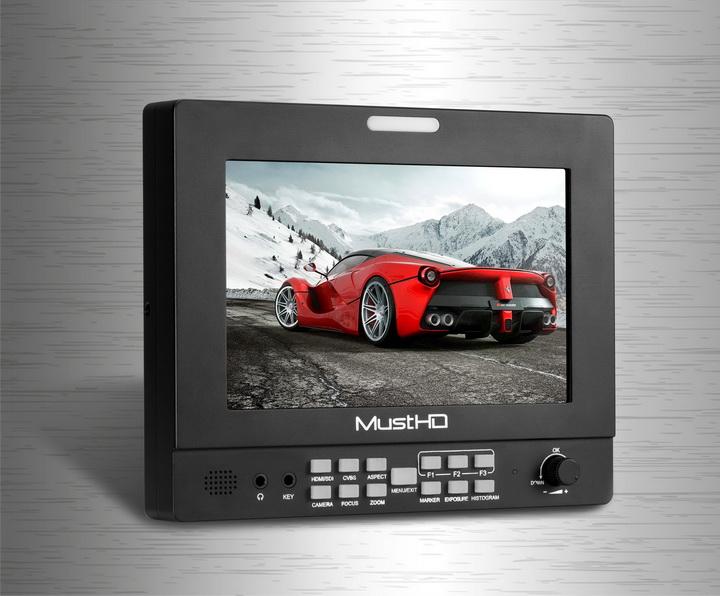
Power Supply

The programmable wired 3 button remote helps make your work easier. Easily set up your most used functions and be able to access them with the push of a single button. A velcro strap allows the remote to be attached to a tripod or frame.


M703H Hyper-Brite™ Overview The HDMI inputs can handle up to a 4K/60Hz signal and the loop-through output enables the use of external recording devices for maximum capture flexibility.

M703H HDMI Input/Output It is constructed with aluminum making it durable and fast cooling. It ensures the monitor's reliability and longevity.
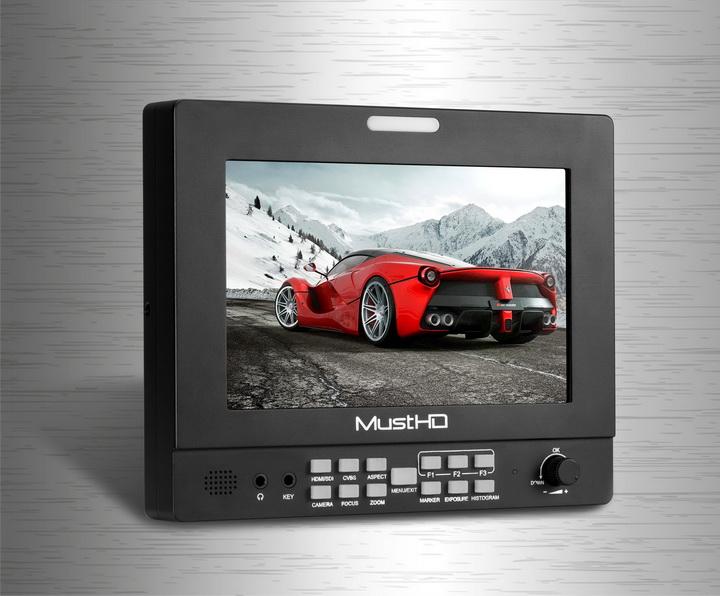
Power Supply

The programmable wired 3 button remote helps make your work easier. Easily set up your most used functions and be able to access them with the push of a single button. A velcro strap allows the remote to be attached to a tripod or frame.

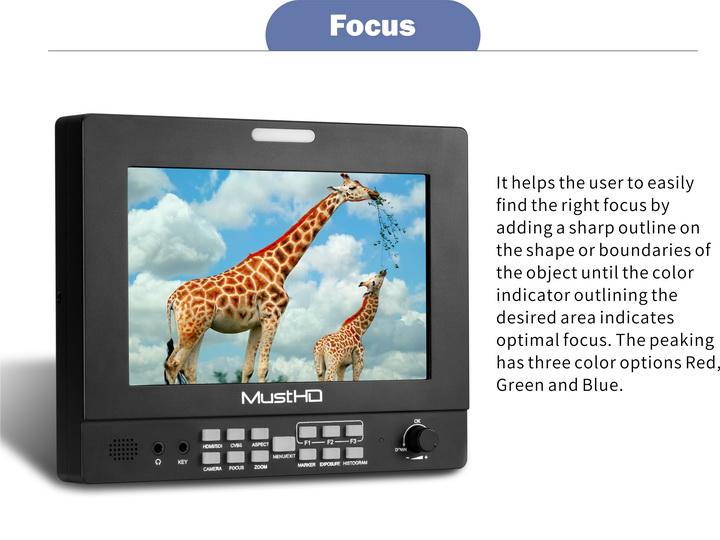

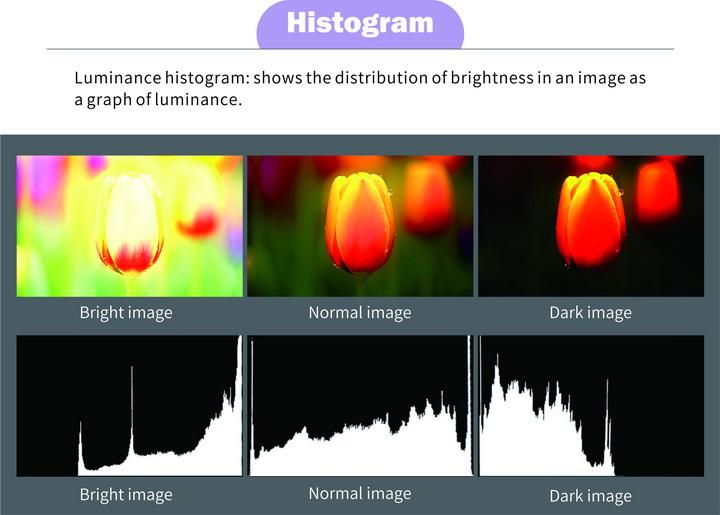

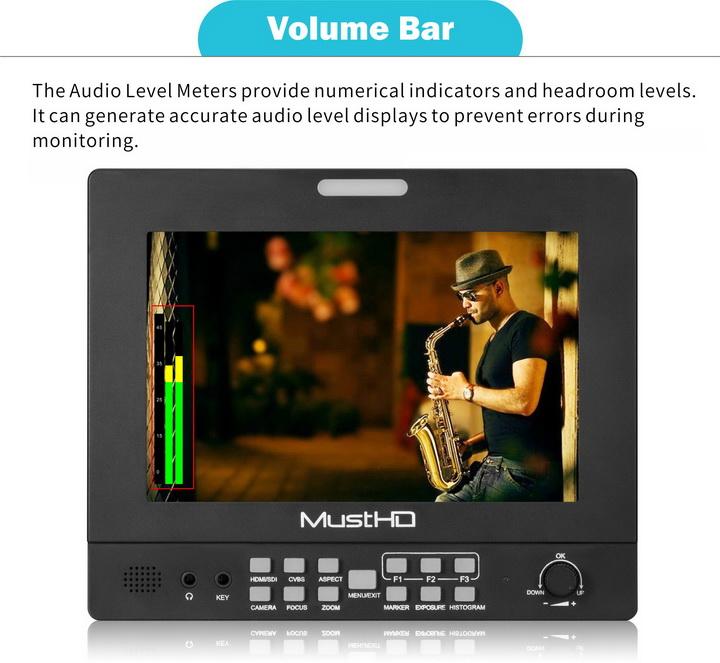

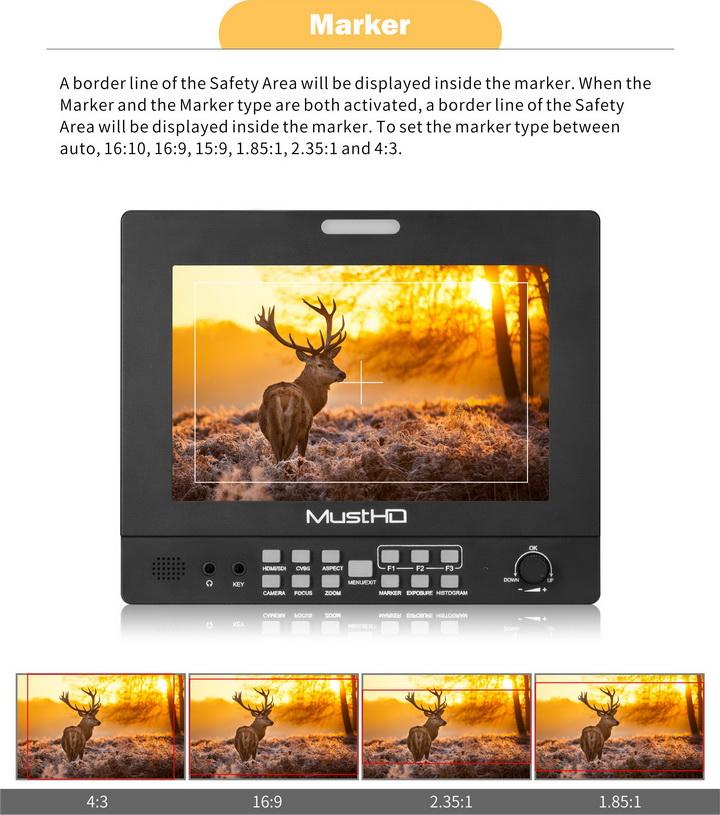
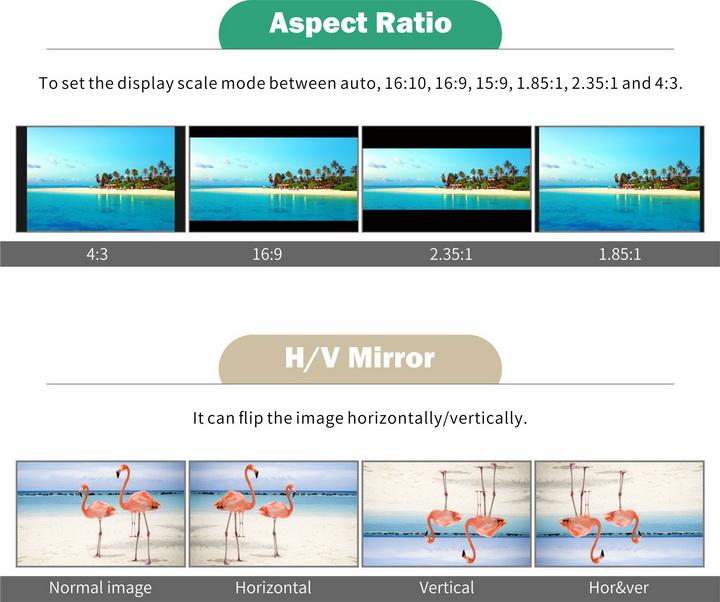
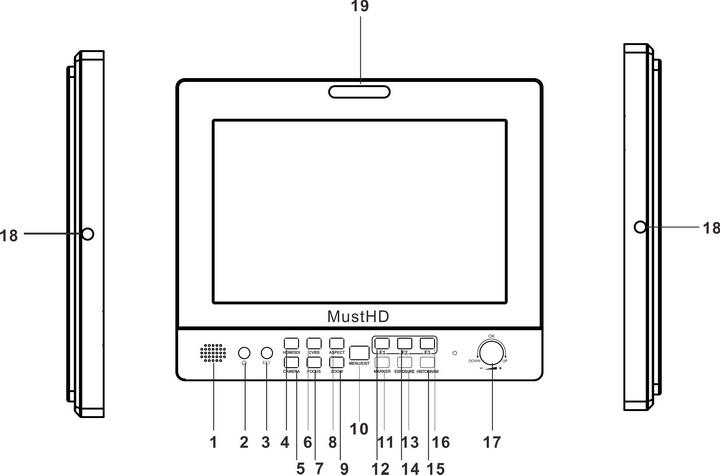
| 1 | Speaker | 11 | Fit Marker |
| 2 | Earphone Jack | 12 | Self-define function Key#1 |
| 3 | Wired Remote | 13 | Exposure |
| 4 | Choose HDMI input Source | 14 | Self-define function Key#2 |
| 5 | Camera Mode | 15 | Histogram |
| 6 | Choose Analogue as input Source | 16 | Self-define function Key#3 |
| 7 | Focus Assist | 17 | Knob(Up/Down/Confirm) |
| 8 | Aspect Ratio | 18 | 1/4"-20 mounting hole |
| 9 | Zoom | 19 | Tally indicator |
| 10 | Menu/Exit |
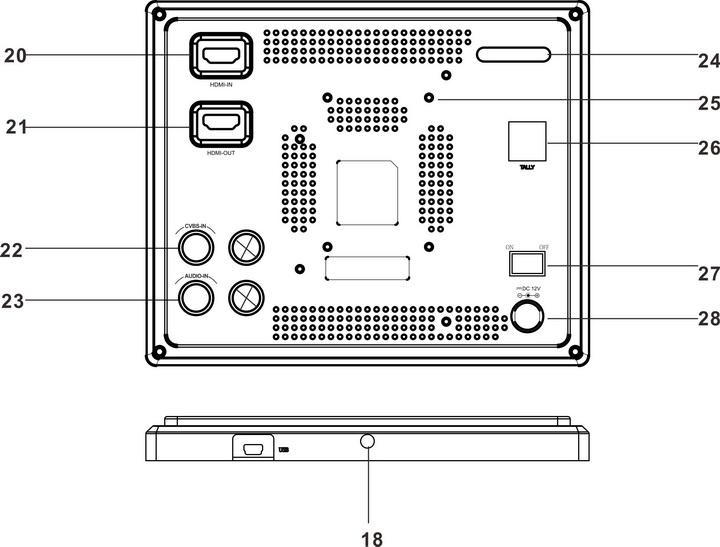
| 20 | HDMI input | 25 | Battery plate fixing hole |
| 21 | HDMI output | 26 | Tally Power Input |
| 22 | CVBS Input | 27 | Power On/Off |
| 23 | Audio Input | 28 | DC 12V Power Input |
| 24 | Tally indicator |
Specifications:
| LCD | Size | 7 inches, IPS panel |
| Resolution | 1920*1200 Native | |
| Pixel Pitch | 0.078(W)x0.078(H)mm | |
| Viewing Angle | H: 178 degrees ; V: 178 degrees | |
| Luminance | 2200 cd/㎡ | |
| Contrast Ratio | 1200:1 | |
| Display Area | 151.2 (H) x 94.5(W)mm | |
| Input | 1xHDMI | 480i/480p/576i/576p/720p/1080i/1080p/4K/60Hz |
| 1xComposite | CVBS | |
| 1xLAN(RJ45) | TALLY | |
| Output | 1xHDMI | 480i/480p/576i/576p/720p/1080i/1080p/4K/60Hz |
| Audio In/Out |
Analog Stereo(phone jack) Internal speaker (Mixed Mono) |
|
| Power | DC 12-20V | |
| Power Consumption (Approx) | < 20W | |
| Operating Temperature | 0℃to 45℃ (32℉ to 113℉) | |
| Storage Temperature | -20℃to 60℃ (14℉ to 140℉) | |
| Main Body Dimension (mm/inch) | 194x160x35.5 (7.6x6.3x1.4) | |
| Weight | 840g | |
| Accessories |
1. DC Power adaptor (US/EU/UK/AU) 2. User manual 3. Programmable Wired Remote 4. Screws(for fixing the battery plate more tightly) 5. HDMI cable 6. V-mount Battery Plate(optional) 7. Anton Mount Battery Plate (optional) 8. Carrying bag(optional) |
|
1. M703h Monitor with Stand x 1
2. DC Power Adapter x 1
3. User Manual x 1
4. Programmable Wired Remote x 1
2. DC Power Adapter x 1
3. User Manual x 1
4. Programmable Wired Remote x 1
[1] Install Sun-Hood Cover to the Monitor
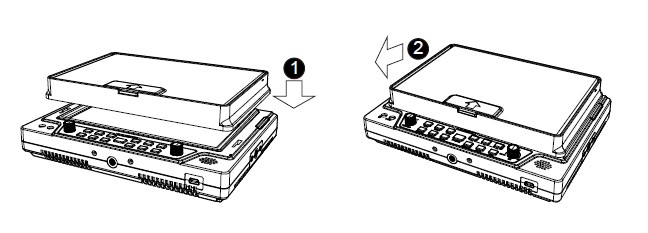
[2] Open / Close the Sun-Hood
Please follow the step sequence to open or close the hood!
Open the Sun-Hood Close the Sun-Hood
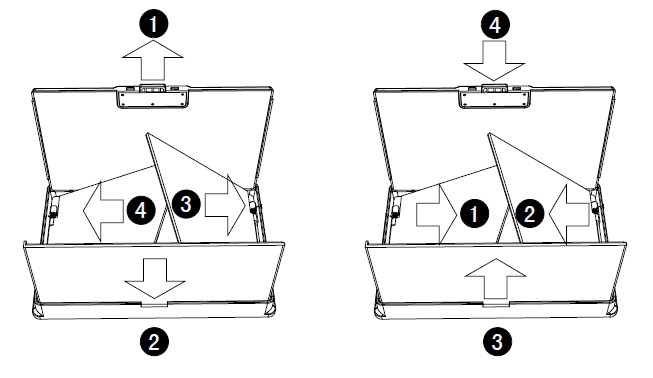
[3] Install Battery Plate on to the Monitor
The following illustration is based on LP-E6 battery. F970/D28S are basically the same.
Put the Plate at the right position on the monitor back cover.
Slide it backwardly to the utmost.
If needed, use the four screws that come with the package to fix the Plate more tightly.
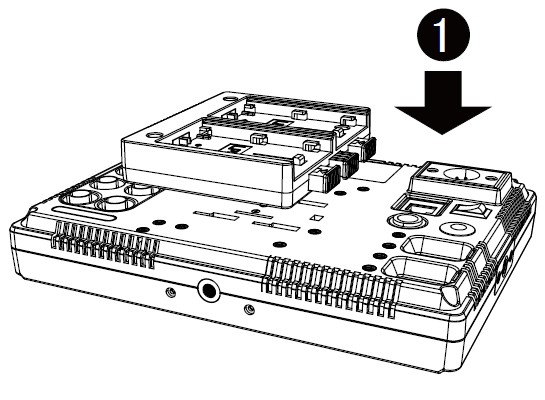
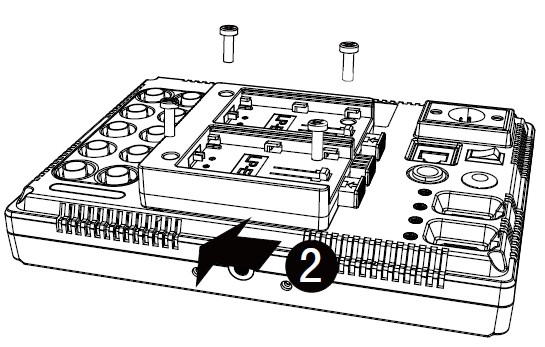
[4] Uninstall Battery Plate from the Monitor
The following illustration is based on LP-E6 battery. F970/ D28S are basically the same.
Press the lock button (do not release the press) while pushing the Plate outwardly.
Take it upwardly.
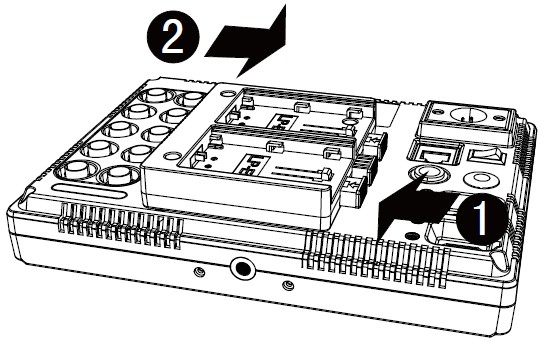
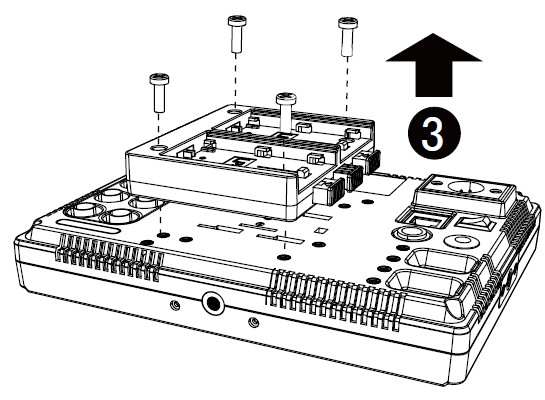
[5] Install Battery on to the Battery Plate
The following illustration is based on LP-E6 battery. F970/ D28S are basically the same.
Put the battery in right position on the Plate.
Push it inwardly to the utmost.
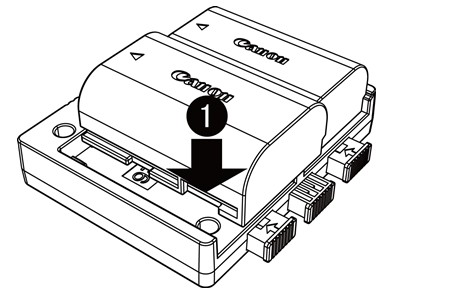
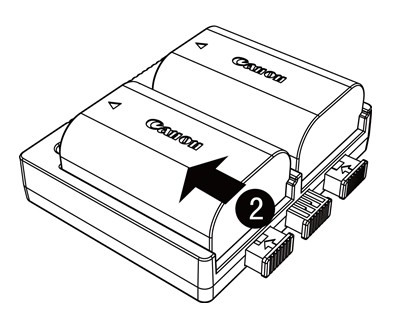
[6] Uninstall Battery from the Battery Plate
The following illustration is based on LP-E6 battery. F970/ D28S are basically the same.
1) Press the lock button inwardly (do not release the press) while pushing the battery outwardly.
Take the battery upwardly.
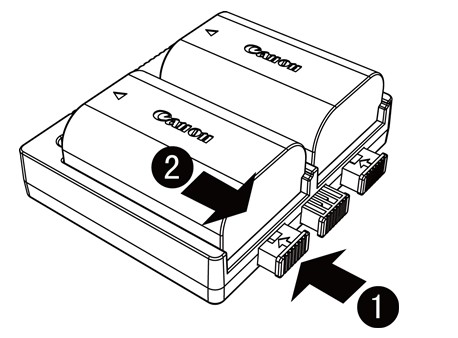
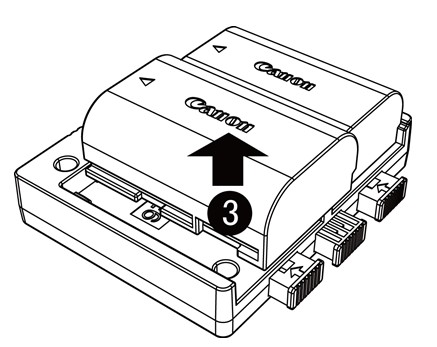
[7] Connect DC Power Supply from the Battery Plate
You can also use external DC power by using the adaptor that comes with the package. Please only use the adaptor that comes with the machine; otherwise there maybe potential risk.
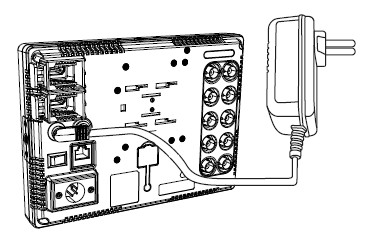
[8] Fix HDMI Connector
The uniquely-designed HDMI locking mechanism can eliminated accidental disconnection completely.