Product Categories
TV Electronic Digital Magnifier Electronic Reading Aid with 7 Color Modes
Model No: UM028
* TV Magnifier
* 7 color modes
* Compatible with any TV/monitor using video input
* Zoom in/out digitally
* Freeze & D-freeze current image
* OEM supported
* One year manufacturer warranty
* 7 color modes
* Compatible with any TV/monitor using video input
* Zoom in/out digitally
* Freeze & D-freeze current image
* OEM supported
* One year manufacturer warranty
This TV electronic magnifier is a perfect gift for anyone with failing eyesight, especially if they don't like computers! Simply plug the reader into your TV and move it like a mouse over the text you want to magnify - and it will be blown up on the screen!
There are also multiple image settings for increased readability available at the click of a button. The reader can switch among 7 color modes including Full color, Black on White, White on Black, Yellow on Black, Blue on Yellow, Blue on White, Yellow on Blue.
The Magnifier connects to your television, or any monitors with RCA input, so even the less than tech-savvy can benefit from its assistance.
Video:
https://www.youtube.com/watch?v=HXjRJ9pOFfY

There are also multiple image settings for increased readability available at the click of a button. The reader can switch among 7 color modes including Full color, Black on White, White on Black, Yellow on Black, Blue on Yellow, Blue on White, Yellow on Blue.
The Magnifier connects to your television, or any monitors with RCA input, so even the less than tech-savvy can benefit from its assistance.
Video:
https://www.youtube.com/watch?v=HXjRJ9pOFfY

* TV Magnifier
* 7 color modes
* Compatible with any TV/monitor using video input
* Zoom in/out digitally
* Freeze & D-freeze current image
* OEM supported
* One year manufacturer warranty
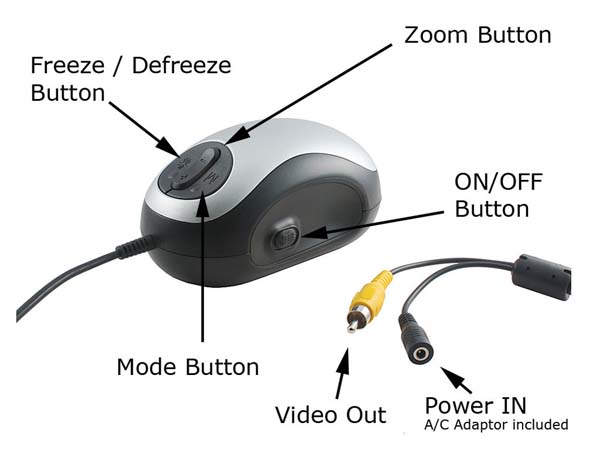
* 7 color modes
* Compatible with any TV/monitor using video input
* Zoom in/out digitally
* Freeze & D-freeze current image
* OEM supported
* One year manufacturer warranty
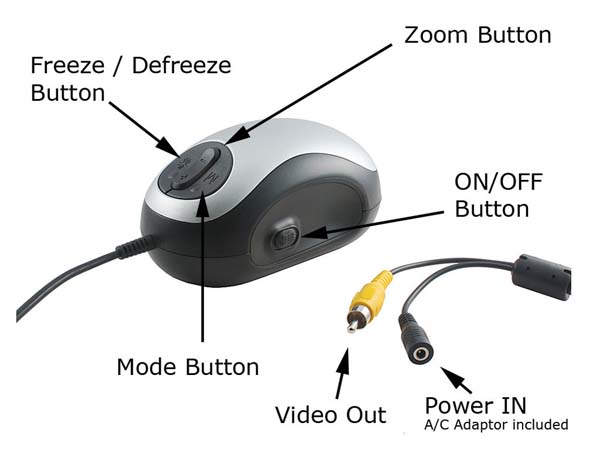
* Compatible with any TV/monitor using video input
* Viewing modes: Full color, Black on White, White on Black, Yellow on Black, Blue on Yellow, Blue on White, Yellow on Blue
* Zoom in/out digitally
* Magnification (on 20” monitor): 20x (up to 70x digitally)
* Freeze & D-freeze current image
* Unique guiding wheel mechanism, Light, convenient, ergonomic and easy to use. . . .
* Size: 130 x 69 x 64 mm
* Viewing modes: Full color, Black on White, White on Black, Yellow on Black, Blue on Yellow, Blue on White, Yellow on Blue
* Zoom in/out digitally
* Magnification (on 20” monitor): 20x (up to 70x digitally)
* Freeze & D-freeze current image
* Unique guiding wheel mechanism, Light, convenient, ergonomic and easy to use. . . .
* Size: 130 x 69 x 64 mm

1.Insert the small end of the power adaptor into the black end of the Y-shaped power/video cable from Reading Aid.
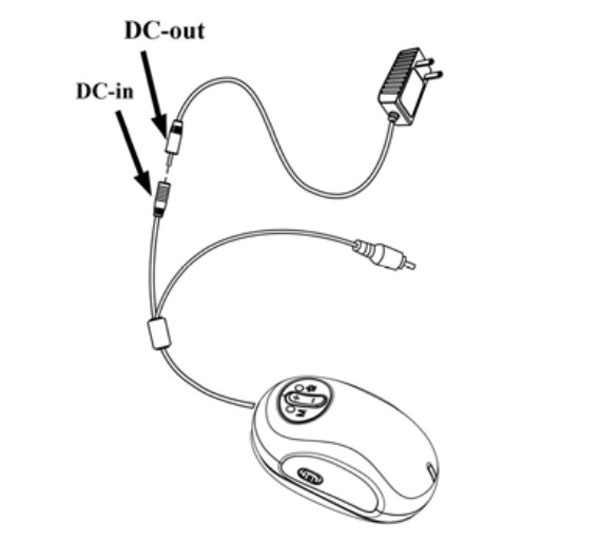
2.Plug the power adaptor into a wall socket.
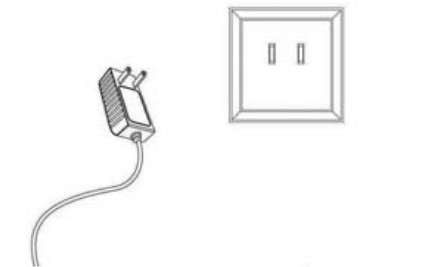
3.Insert the yellow RCA plug on the video cable into one of your television's yellow video input connectorsw. Refer to your television owner's manual for more information locating these connectors.
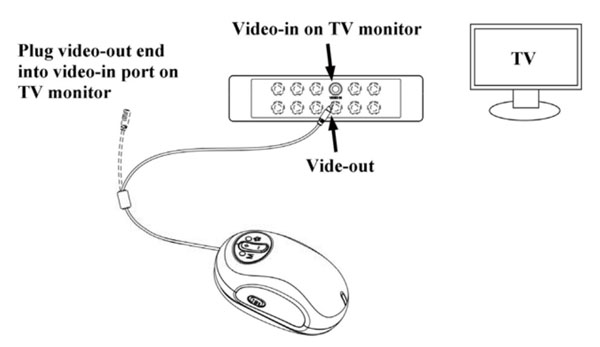
4.Turn on the television. If necessary, switch your television to the appropriate input channel. Items that you magnify then appear on the television screen.
5.Turn on the Reading Aid by sliding the on/off button to ON position. Then the power indicator will light.
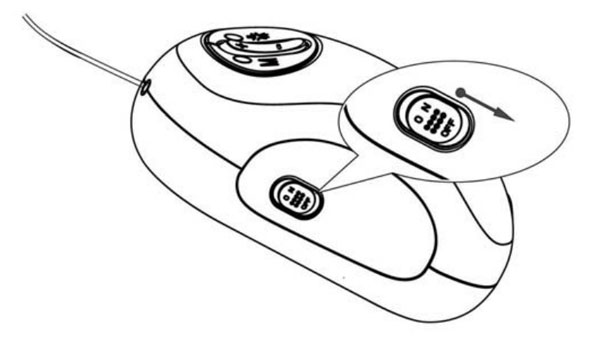
6.Put the Reading Aid on newspapers, magazine etc and then you can read their big images from TV.
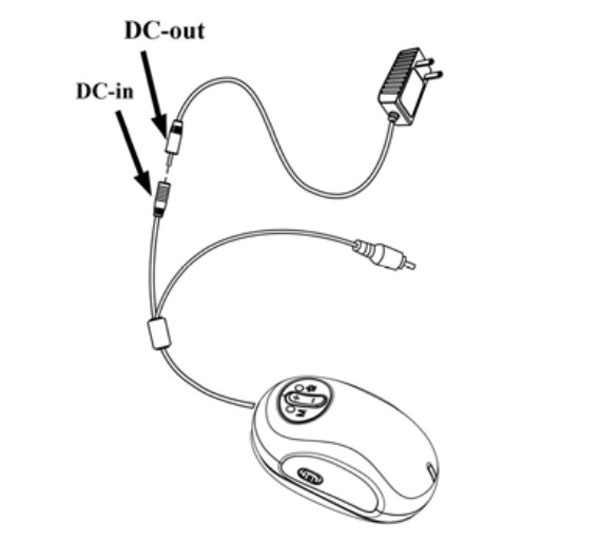
2.Plug the power adaptor into a wall socket.
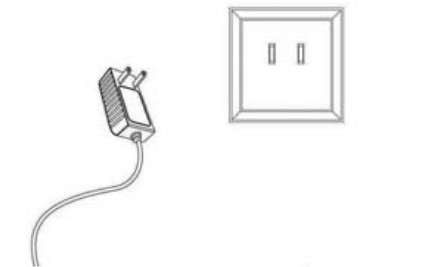
3.Insert the yellow RCA plug on the video cable into one of your television's yellow video input connectorsw. Refer to your television owner's manual for more information locating these connectors.
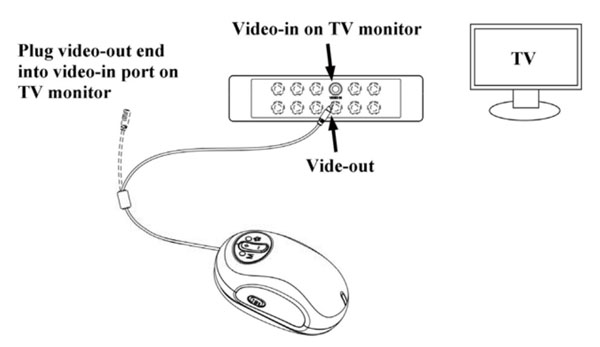
4.Turn on the television. If necessary, switch your television to the appropriate input channel. Items that you magnify then appear on the television screen.
5.Turn on the Reading Aid by sliding the on/off button to ON position. Then the power indicator will light.
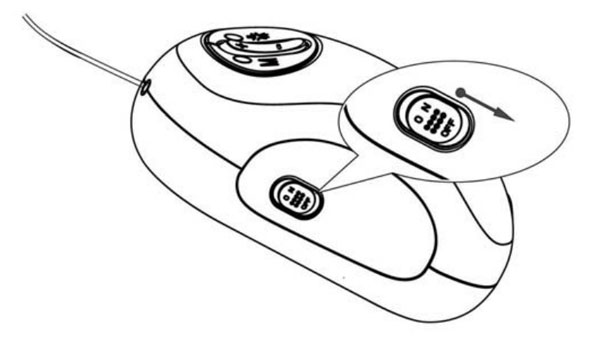
6.Put the Reading Aid on newspapers, magazine etc and then you can read their big images from TV.











